 Google is in the midst of designing a brand new smartphone that is said to "rival" anything coming from mobile giants Apple and Samsung, according to The Wall Street Journal.
Google is in the midst of designing a brand new smartphone that is said to "rival" anything coming from mobile giants Apple and Samsung, according to The Wall Street Journal.In a report on Friday, engineers at now Google-owned Motorola Mobility are developing what is being referred internally to as the "X phone."
Based on information from "people familiar with the matter," Google's strategy for Motorola Mobility appears to revolve around the following points:
The X phone is intended to be a "marquee handset," and it will "stand apart from existing phones."
Motorola is primarily developing mobile phones for Verizon Wireless (mostly for the Droid brand).
Motorola will follow up with new "X tablet" later.
However, the WSJ did also note that the Motorola team is running into some major obstacles before anything can be officially announced -- let alone released.
Here's an example:
For the X phone, an initiative being led by former Google product manager Lior Ron who specialized in mapping, Motorola wanted top-notch features for the phone's camera and photo software, such as better color saturation and the ability to take panoramic shots, two people familiar with the situation said. But some of the features were found to drain battery life or already have been incorporated into popular new devices, such as the iPhone 5 that launched earlier this year, they added.
Motorola also ran into difficulties when it looked into using a bendable screen and materials such as ceramics that would allow the company to make the X Phone more stress resistant, use more colors and mold into different shapes, these people said.
Nevertheless, these moves (if true) are made even more interesting (not to mention complicated) given that Samsung is a major OEM partner within the Android ecosystem. Google has also partnered directly with Samsung on past mobile devices, such as the Galaxy Nexus.
When Google originally made its $12.5 billion bid for Motorola Mobility, there was some skepticism and worry from analysts and manufacturers about how this would affect the OEM partnerships.
Google has tried to downplay any fears, but it shouldn't come as a surprise to anyone that Google is obviously going to direct most of its resources and innovation towards Motorola over other OEM partners -- even one as powerful and important as Samsung.
-zdnet.com


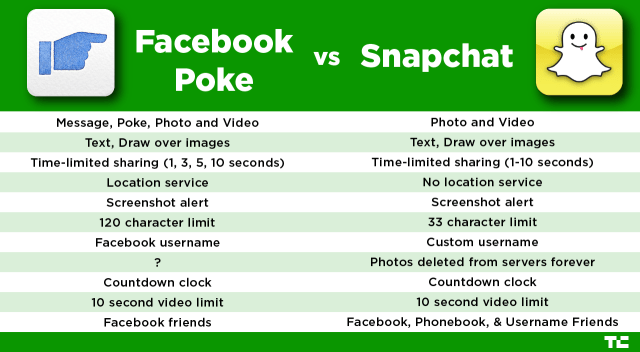
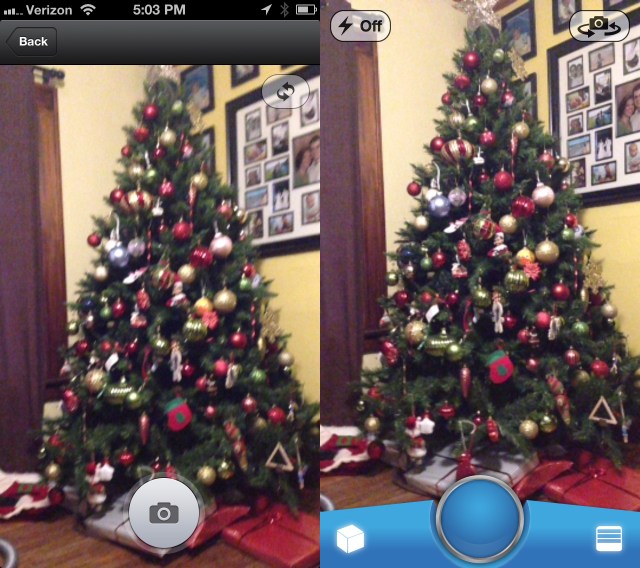


 Vic Gundotra, Google's senior VP of engineering, announced on December 6th that Google has started adding Google+ communities—online Google+ groups devoted to a specific topic such as a work project, a football team, Guild Wars 2 play, whatever—to Google+'s social-network offerings.
Vic Gundotra, Google's senior VP of engineering, announced on December 6th that Google has started adding Google+ communities—online Google+ groups devoted to a specific topic such as a work project, a football team, Guild Wars 2 play, whatever—to Google+'s social-network offerings. Easy-to-use video converter to convert various video/audio files.
Easy-to-use video converter to convert various video/audio files.




 Do you like music? Do you want to create a digital flash album with beautiful background music? Album to Flash Magazine can do this for you. Music is the most beautiful sound in the world. It is really a surprise to hear melody when open the online digital album. You are able to import sound file in MP3 format by using the Album to Flash Magazine.
Do you like music? Do you want to create a digital flash album with beautiful background music? Album to Flash Magazine can do this for you. Music is the most beautiful sound in the world. It is really a surprise to hear melody when open the online digital album. You are able to import sound file in MP3 format by using the Album to Flash Magazine.

