If you frequently make paypal payments to multiple recipients (e.g. to payout for affiliate commisson) and if you don’t use the PayPal’s mass payment option then this article is for you. Now, my first question to you is “Why aren’t you using mass payment again?” ![]()
PayPal’s mass payment allows anyone with a Premier or Business account to send multiple payments instantly and has the following two big advantages:
- You save a big on the fees. A low fee of 2.0% of the payment amount with a cap of $1.00 USD (or its equivalent in the payment currency) is assessed on each payment made with Mass Payment.
- Payments with PayPal’s Mass Payment are instant so you don’t have to mail out the checks.
How to Make a PayPal Mass Payment
Step 1: Create a Mass Pay File
Create a tab-delimited text file. List the recipients’ email addresses in the first column and the payment amounts in the second column. In the third column, enter the three-letter code for the currency in which the payments will be sent. The following is a screenshot of a sample mass payment file:
Step 2: Make the Payment
In this step you have to log into your PayPal account and use the mass pay file created in step 1 to make the actual payment. Watch the following video tutorial to learn how the whole process works:


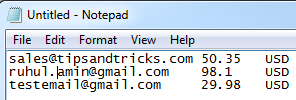


Your Comments
0 Responses to "How to Make a PayPal Mass Payment"