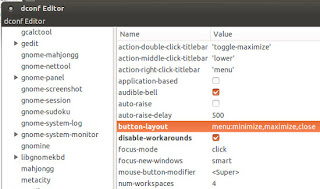 One of the most annoying setting is the menu buttons such as minimize, maximize and close buttons are placed on the left side of the menu bar. As many may be aware that this setting can be changed by installing gconf-editor and setting the variable button_layout to ‘menu:minimize,maximize,close’ under ‘apps/metacity/general‘. This command fails to work in certain versions of Ubuntu which are using Unity.
One of the most annoying setting is the menu buttons such as minimize, maximize and close buttons are placed on the left side of the menu bar. As many may be aware that this setting can be changed by installing gconf-editor and setting the variable button_layout to ‘menu:minimize,maximize,close’ under ‘apps/metacity/general‘. This command fails to work in certain versions of Ubuntu which are using Unity.Many of the settings in gconf-editor will become invalid and you will find those settings in dconf-editor. Incase if you don’t have dconf editor installed in your system, enter the following command in Linux Terminal.
sudo apt-get install dconf-tools
- Open dconf editor. (You can enter the command ‘dconf-editor‘ from the Linux terminal or choose dconf Editor from the Applications Menu under System Settings.
- Locate to the following directory path ‘org->gnome->desktop->wm->preferences‘.
- Change the variable ‘button_layout‘ to ‘menu: minimize,maximize,close‘
The change will take effect immediately after altering the value.
Alternatively you can type the following command in Linux terminal to do the same job.




Your Comments
0 Responses to "Change menu buttons in Ubuntu"