
There was once a time when the launch of a new Windows operating system was a huge deal for the technology departments in many businesses. Not anymore.
Microsoft Corp’s release of Windows 8 on Friday is likely to be a non-event for most companies — and some experts say many may never adopt it.
The system may appear to offer something for everyone: touch-screen functionality for tablet enthusiasts, a slick new interface for the younger set, and multiple versions to make it compatible with traditional desktop PC software.
Many businesses, though, say there is no compelling reason to adopt. Indeed, a large number have yet to make the transition to Windows 7 from Windows XP.
“Windows 8 is, frankly, more of a consumer platform than it is a business platform, so it’s not something that makes any sense from a business perspective at this juncture,” said Doug Johnson, head of risk management policy at the American Bankers Association, whose members are among the world’s biggest technology buyers. “There is really no additional business functionality that Windows 8 gives you that I see.”
For most of the past two decades, that sort of comment about a new version of Windows might have set off panic in Microsoft’s Redmond, Washington, headquarters. Not now. Windows 8, in a stark reflection of how the technology business is changing, will rise or fall on how it is received in the consumer market.
That does not mean Microsoft executives are publicly saying they will not be going after enterprise customers with the radical new version of its flagship product.
“The lines between the consumer and the enterprise are blurring,” said Ron Markezich, head of Microsoft’s Enterprise & Partner Group. “Business customers are looking forward to Windows 8 because they don’t have to compromise between tablet and PC.”
But Microsoft’s main goal is to show it can master the new touch-optimized, mobile forms of computing pioneered by Apple Inc and Google Inc. Its colourful, action-packed advertising for the system are aimed at a young, free-wheeling audience, and its new Surface tablets are being positioned squarely as consumer devices.
Corporate customers have been lukewarm about the product even after test versions have been available for more than a year.
Car maker Volkswagen, which only last year moved 60,000 PCs onto Windows 7, is not planning to make another drastic shift anytime soon.
VW’s head of IT, Martin Eickhoff, said his team was “excited to evaluate the new tablet features” but would wait until Windows 8’s release to assess its potential benefits.
That’s not unusual, as corporations generally test a new system for 12-18 months before planning to adopt it, meaning enterprise take-up of most versions of Windows — except for the unpopular Vista — have only usually happened two or three years after launch.
This time even that pattern might not happen.
Michael Silver, an analyst at technology research firm Gartner, expects minimal corporate adoption over the life of the new system: “We believe 90 per cent of large organizations will not deploy Windows 8 broadly, and at its peak, we expect about 20 per cent of PCs in large organizations will run Windows 8,” he said.
This may not be a huge problem for Microsoft.
For one thing, the company gets 40 per cent of its overall revenue from multi-year licensing deals with enterprises — companies, government departments and universities — which typically give customers rights to the newest version of its software.
Essentially, Microsoft gets paid regardless of what version of Windows many big customers actually use.
And Windows is also declining in financial importance for Microsoft, although the sales of PCs often determine the strength of Microsoft’s earnings. Five years ago, it accounted for almost 30 per cent of Microsoft’s sales. Last year it was 25 per cent.
Microsoft’s success in selling to businesses, in the short term at least, depends less on Windows than on its Office products and its fast-growing server and tools division.
One institution that has made an early move to Windows 8 is Seton Hall University in New Jersey. The school has already deployed tablets and laptops running pre-release versions of Windows 8 to its freshman and junior classes — with help from Microsoft, which subsidized the effort with free consulting time.
“The benefit of the upgrade to Windows 8 for me is that it’s touch friendly. Lots of the devices that we have in the community could benefit,” said Stephen Landry, Seton Hall’s chief information officer.
Landry said his students overwhelmingly liked the new system, after a brief training session, but he acknowledged that many of his peers in higher education were not ready to move so fast.
“Talking to a lot of CIOs, they are not ready to jump into Windows 8 with both feet yet. They are taking a wait-and-see attitude. They are thinking ‘That’s a lot of work, I need to upgrade System Center (Microsoft’s IT management platform), I need to have a little different process for managing the back end.’ A lot of CIOs I’ve talked to, they are saying I’m not really seeing a benefit.”
Steven Hanna, chief information officer of Kennametal Inc, an industrial parts and tools manufacturer based in Latrobe, Pennsylvania, said his company has only just moved onto Windows 7, and has no plans to introduce Windows 8 broadly in the near future. But he may deploy it selectively for employees who can make use of the touch-screen, such as travelling sales reps.
“The mobility for the sales force, to put all the material and the ability to do basic transactions in their hands, is going to be a phenomenal driver for us,” said Hanna. “We’re doing some piloting with iPads, but I’m excited to see the Windows stuff come out.”
This appears to be the most likely route for Windows 8 into the workplace. But even this will not be simple because Windows 8 is really two operating systems.
The standard Windows 8 for devices with Intel Corp x86 chips will run old Microsoft applications and generally fit seamlessly into companies’ networks and security systems, just like any Windows PC. But Windows RT, the version for devices powered by ARM Holdings chips — such as Microsoft’s new Surface tablet — will not run legacy applications and require more work to integrate.
Even as it launches Windows 8, a key priority for Microsoft is to get customers off the decade-old Windows XP — which still runs on 41 per cent of the world’s 1.5 billion PCs. For the last three years, it has urged enterprise customers to move to Windows 7, and it has said it does not expect organizations to drop those plans because of Windows 8.
That effectively means many companies will downgrade new PCs to run on Windows 7, not 8, over the next few years.
But if people start bringing Microsoft’s new Surface tablet to work, or any of the other new Windows 8 devices, Microsoft is hoping corporate IT managers will welcome them with open arms.
“Some organizations, when they look at Windows 8 Intel tablets, they are going to like them because they are manageable,” said Michael Cherry, an analyst at Directions on Microsoft, an independent consultancy that helps customers understand the company. “When they look at RT they are going to be disappointed, because it’s no easier to manage than an iPad.” — Reuters
 Many IT pros have strong opinions on the topic, so in the interest of presenting both side of the argument I’ve decided to write two articles: This one, which provides six reasons why you should deploy Windows 8, and a second article to appear early next week that serves up six reasons why you shouldn’t take the plunge.
Many IT pros have strong opinions on the topic, so in the interest of presenting both side of the argument I’ve decided to write two articles: This one, which provides six reasons why you should deploy Windows 8, and a second article to appear early next week that serves up six reasons why you shouldn’t take the plunge.

 Get ready to blast off on an epic jumping journey with Mega Jump!
Get ready to blast off on an epic jumping journey with Mega Jump! Today, we’ll show you how to easily transfer office files from Android to PC by Kingsoft Office for Android.
Today, we’ll show you how to easily transfer office files from Android to PC by Kingsoft Office for Android.
 Kate Middleton has chosen to be the next James Bond adjoint so. Votes made by MendKind conjunction with the latest Bond film which will begin airing next month.
Kate Middleton has chosen to be the next James Bond adjoint so. Votes made by MendKind conjunction with the latest Bond film which will begin airing next month. In your small business' case, you may choose to attach a hashtag, such as #smallbiz, or even your brand's name itself, as #nike might do. This improves the chance that other Twitter users will find your tweet in targeted Twitter searches. But hashtags also streamline your own processes. For instance, you may ask users to include a unique hashtag in their own tweets as part of your newest Twitter marketing campaign. Throughout your campaign, the hashtag files tweets for easy search and organization within Twitter.com.
In your small business' case, you may choose to attach a hashtag, such as #smallbiz, or even your brand's name itself, as #nike might do. This improves the chance that other Twitter users will find your tweet in targeted Twitter searches. But hashtags also streamline your own processes. For instance, you may ask users to include a unique hashtag in their own tweets as part of your newest Twitter marketing campaign. Throughout your campaign, the hashtag files tweets for easy search and organization within Twitter.com. Granted, it might be easier to accept a physical, paper business card, but you still have to enter that person’s email address and phone number into your contact book. Instead, import or share business cards with two or three taps to eliminate post-event busy work.
Granted, it might be easier to accept a physical, paper business card, but you still have to enter that person’s email address and phone number into your contact book. Instead, import or share business cards with two or three taps to eliminate post-event busy work. The Windows 8 eagle has landed, which means that Microsoft's $39.99 in-place upgrade is now available. They've made it extremely easy to upgrade your computer from a Windows 7, Vista, or XP computer to Windows 8. Here's how it's done.
The Windows 8 eagle has landed, which means that Microsoft's $39.99 in-place upgrade is now available. They've made it extremely easy to upgrade your computer from a Windows 7, Vista, or XP computer to Windows 8. Here's how it's done. There's something about jumping through levels, solving puzzles, and collecting coins that keeps gamers entertained. Also, the ability to play through a single level while on the go makes platformers perfect for short bursts of play on your iOS device.
There's something about jumping through levels, solving puzzles, and collecting coins that keeps gamers entertained. Also, the ability to play through a single level while on the go makes platformers perfect for short bursts of play on your iOS device.










 Just days before its app launches with Windows 8, Skype announced today that it has updated its current desktop program for Windows and Mac.
Just days before its app launches with Windows 8, Skype announced today that it has updated its current desktop program for Windows and Mac. Microsoft is celebrating the launch of Windows 8 in an unusual way: By creating a miniature replica of New York City.
Microsoft is celebrating the launch of Windows 8 in an unusual way: By creating a miniature replica of New York City.
 Google announced today that marketers and advertisers promoting iOS applications can now monitor conversions – meaning app downloads – using Google’s AdWords. The news follows Google’s earlier move this April to offer a similar tracking option for Android applications.
Google announced today that marketers and advertisers promoting iOS applications can now monitor conversions – meaning app downloads – using Google’s AdWords. The news follows Google’s earlier move this April to offer a similar tracking option for Android applications.
 Like clockwork, Apple’s online store went down Tuesday morning ahead of the iPad Mini event scheduled for later in the day.
Like clockwork, Apple’s online store went down Tuesday morning ahead of the iPad Mini event scheduled for later in the day. It’s no secret that all five major U.S. carriers will sell the second-generation Samsung phablet, but they seem to have their very own launch strategies. Thus far, Sprint and AT&T are the only carriers to throw out specific dates, while T-Mobile has merely said the phone will launch this “fall.”
It’s no secret that all five major U.S. carriers will sell the second-generation Samsung phablet, but they seem to have their very own launch strategies. Thus far, Sprint and AT&T are the only carriers to throw out specific dates, while T-Mobile has merely said the phone will launch this “fall.”
 BSEditor: Photoscape is the fun and easy photo editing software that enables you to fix and enhance photos.
BSEditor: Photoscape is the fun and easy photo editing software that enables you to fix and enhance photos.
 The discovery of a jackfruit tree in a village named Cilubang, District Cicantayan, Sukabumi Indonesia has caused uproar surrounding population. This is because the jackfruit tree has bore bananas, add more if eaten jackfruit weird banana shaped like the fruit's taste anyway.
The discovery of a jackfruit tree in a village named Cilubang, District Cicantayan, Sukabumi Indonesia has caused uproar surrounding population. This is because the jackfruit tree has bore bananas, add more if eaten jackfruit weird banana shaped like the fruit's taste anyway. To convert MP4 to MPEG converter on Mac OS X computers, you can use Leawo Mac MP4 to MPEG Converter , a professional Mac video converting program to help you easily convert video between various formats on Mac. You can also set output file parameters to meet target players more. The below guide would show you how to do the MP4 to MPEG converting on Mac.
To convert MP4 to MPEG converter on Mac OS X computers, you can use Leawo Mac MP4 to MPEG Converter , a professional Mac video converting program to help you easily convert video between various formats on Mac. You can also set output file parameters to meet target players more. The below guide would show you how to do the MP4 to MPEG converting on Mac.

 Recently someone gave me feedback about one of the ads on my blog. The feedback was very pertinent, saying that the ad looked "scammish" and gave a bad impression of my blog. The ad was about some easy way to make online $2000-$3000 a week.
Recently someone gave me feedback about one of the ads on my blog. The feedback was very pertinent, saying that the ad looked "scammish" and gave a bad impression of my blog. The ad was about some easy way to make online $2000-$3000 a week. The Internet Crime Complaint Center (IC3), a U.S. government task force made up of the FBI and the National White Collar Crime Center, recently issued an Android malware warning. This has been taken by some to be yet more proof of how insecure Android is compared to Apple's iOS. Please. Give me a break.
The Internet Crime Complaint Center (IC3), a U.S. government task force made up of the FBI and the National White Collar Crime Center, recently issued an Android malware warning. This has been taken by some to be yet more proof of how insecure Android is compared to Apple's iOS. Please. Give me a break. Any people complain that the font size of Facebook is quite too small compared to the other websites. Here are four ways to increase the font size of Facebook. Although there can be many other ways of doing this, I’m just covering the basic ones that can be used.
Any people complain that the font size of Facebook is quite too small compared to the other websites. Here are four ways to increase the font size of Facebook. Although there can be many other ways of doing this, I’m just covering the basic ones that can be used.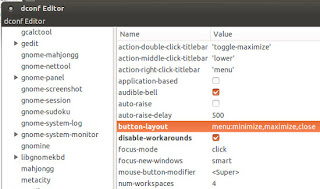 One of the most annoying setting is the menu buttons such as minimize, maximize and close buttons are placed on the left side of the menu bar. As many may be aware that this setting can be changed by installing gconf-editor and setting the variable button_layout to ‘menu:minimize,maximize,close’ under ‘apps/metacity/general‘. This command fails to work in certain versions of Ubuntu which are using Unity.
One of the most annoying setting is the menu buttons such as minimize, maximize and close buttons are placed on the left side of the menu bar. As many may be aware that this setting can be changed by installing gconf-editor and setting the variable button_layout to ‘menu:minimize,maximize,close’ under ‘apps/metacity/general‘. This command fails to work in certain versions of Ubuntu which are using Unity. There are any number of good reasons why Windows 8 will do just fine in the work world. Today’s market, success is not guaranteed, especially as PC sales continue to slide.
There are any number of good reasons why Windows 8 will do just fine in the work world. Today’s market, success is not guaranteed, especially as PC sales continue to slide. PSPad editor is a programmers editor with support for multiple syntax highlighting profiles. It comes with a Hex Editor, CP conversion, text differences, templates, macros, spellcheck option, auto-completion, Code Explorer and much more.
PSPad editor is a programmers editor with support for multiple syntax highlighting profiles. It comes with a Hex Editor, CP conversion, text differences, templates, macros, spellcheck option, auto-completion, Code Explorer and much more.  Selling to the U.S. market can be a significant milestone in the life of an international technology startup. The U.S. is the largest market in the world, and a successful foothold here can mean dramatic growth as well as further credibility of your company. But selling to U.S. businesses can be difficult especially if you’re based overseas. Having successfully introduced international technology companies to the U.S. market, we’ve learned several lessons, listed below, to help companies abroad sell in the U.S.
Selling to the U.S. market can be a significant milestone in the life of an international technology startup. The U.S. is the largest market in the world, and a successful foothold here can mean dramatic growth as well as further credibility of your company. But selling to U.S. businesses can be difficult especially if you’re based overseas. Having successfully introduced international technology companies to the U.S. market, we’ve learned several lessons, listed below, to help companies abroad sell in the U.S. If you've been thinking about monetizing your blog and are unfamiliar with how Google AdSense works, here are the three things you need to know:
If you've been thinking about monetizing your blog and are unfamiliar with how Google AdSense works, here are the three things you need to know:






